Description
Work your way through our intensive VMware vSphere course and you will be able to pass the 5.5. certification exam with flying colours! Give your job prospects a significant boost by honing the skills and knowledge required to understand and utilise the VMware vSphere virtualisation platform and be in control of your own business’ infrastructure. From basic installation and configuration to more advanced management techniques, this comprehensive course will ensure all students will understand every aspect of vSphere 5.5 by the time they are finished, and will be able to configure a scalable, virtual infrastructure with ease.
A Leading Virtualisation Platform
As the industry’s most reliable virtualisation platform, vSphere can help system administrators and IT staff to simplify their systems, to ensure that the management of applications and servers is as streamlined as possible. By working your way through this in-depth course, you will gain the knowledge required to use the vSphere platform efficiently, and create your own virtual private cloud (VPC). You’re just a few weeks away from becoming a VMware Certified Professional (VCP)!
Seven Easy-to-Navigate Modules
Topics range from fault tolerance and understanding the vSphere management assistant through to storage vMotion and DPM. By signing up to this course today, you will be able to gain all of the necessary expertise required to take your knowledge to the next level, and become indispensable in the process.
KEY LEARNING POINTS
This course would be ideal for anyone wishing to develop their understanding of VMware vSphere 5.5, particularly system administrators who work for enterprise-level businesses and consultants who are responsible for setting up VM systems for their client base.
Work through some of the foundation elements of VM and VMware and take a look at the VMware company.
Understand more about server virtualisation, and the various forms of data storage available.
Learn how to install and use ESX and ESXi and recognise the steps needed to join an active directory domain. Understand the importance of virtual networking, and the fundamental principles behind it.
Appreciate how to configure virtual machines (VM), and how to work with VM files – both new and existing.
Introduce yourself to the Vcenter server, including its architecture and how to successfully work with virtual hardware.
Understand the importance of VM storage, including how to create VMFS datastores.
Learn how to manage a virtual world, from creating and configuring alarms to creating resource pools and configuring the VMware converter.
Get to grips with the migration of virtual machines and delve into the areas of VM utilities and high availability.
ADVANTAGES OF THIS COURSE
Flexible online study ensures you can learn at times that are convenient to you. Courseware is available 24/7, with no time constraints or deadlines to adhere to.
Learn from the finest instructors in the industry, who have real-life experience of the vSphere subject area.
Repeat, rewind or fast-forward lectures and presentations so that you can learn at a pace that suits you.
Plenty of resources available, including visual demonstrations, presentations, quizzes, flash cards and exam simulators, to ensure you learn the subject matter competently and efficiently.
Easy to navigate courseware, with a syllabus that is broken down into manageable modules.
Boost your confidence and add another skill to your growing CV! Enhance your credibility with both current and prospective employers.
Within a few short weeks, you can be proficient and able to use vSphere in your workplace.
Make your virtual IT dreams a reality by developing your expertise in vSphere – the industry leading virtualisation platform. Sign up to our online course, today!
Units of Study
VM And VMWARE
Working With ESX And ESXI
Configuring Virtual Machines
Vcenter ServerVM Storage Option
Managing A Virtual World
Migrations, High Availability, And VM Utilities





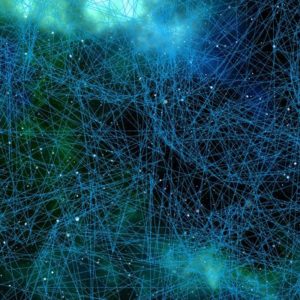

Richard –
Thorough explanation of different full stack