Description
Everyone knows the basics of sending an email, but there’s a vast difference between knowing how to compose and send a simple message and mastering all the innovative features of the widely-accessed, yet often under-used email application Microsoft Outlook. This great-value course will teach you all you need to know about all aspects of the latest version of the innovative software, Microsoft Outlook 2016.
What Will I Learn?
This course provides a comprehensive guide to the four main facets of Outlook, namely contacts, email, calendar and tasks. When used optimally, these features lead to much-improved efficiency both at work and at home. There is also a useful introduction to the incredibly useful cross-platform and cross-application note-taking tool, OneNote.
Is the Course For Me?
Every subject is split into beginner, intermediate and advanced sections, meaning the course is suitable for Outlook novices as well as those with some prior knowledge of the software. As all study takes place online, it’s a perfect solution for busy professionals who need to fit their learning around their existing commitments.
KEY LEARNING POINTS
Progress through the easy-to-engage with units to gain a great all-round knowledge of the very latest in Outlook.
-
In the Outlook Beginner module, start with an introduction to all things Outlook before moving on to options for displaying emails, creating and sending emails and receiving emails.
-
Next, get to grips with the calendar, contacts and tasks.
-
Outlook Intermediate explores folder structure, multiple email accounts, creating a new email, signatures and outlook settings. It also takes a more in-depth look at calendars and contacts.
-
Finally, in Outlook Advanced, get an introduction to OneNote and learn how to use it in conjunction with PowerPoint, Word, Outlook and mobile devices.
-
Also find out more about sharing information and additional elements.
ADVANTAGES OF THIS COURSE
-
Get all the high-quality, in-depth content of a live class at a fraction of the cost and time commitment.
-
Progress at your own pace by pausing, rewinding and fast-forwarding the course content using the intuitive navigation and controls.
-
Expert instructors with over 15 years of professional experience put their expertise into practise with real-world scenarios you can relate to the world of work.
-
Visual demonstrations, multimedia presentations, flash cards and educational games make learning not just fun and engaging but appealing to different styles of learning.
-
The exam simulators and practice quizzes included in the course enable you to test learning as you progress through the modules.
-
Technical support is available, should you run into difficulties.
-
Gaining a thorough working knowledge of Microsoft Outlook 2016 is a CV-boosting investment that will get you noticed by employers and increase your efficiency in all areas of your life.
Look no further for your chance to become an Outlook pro by signing up to Microsoft Outlook 2016 today.
Units of Study
-
Outlook Beginner
-
Outlook Intermediate
-
Outlook Advanced


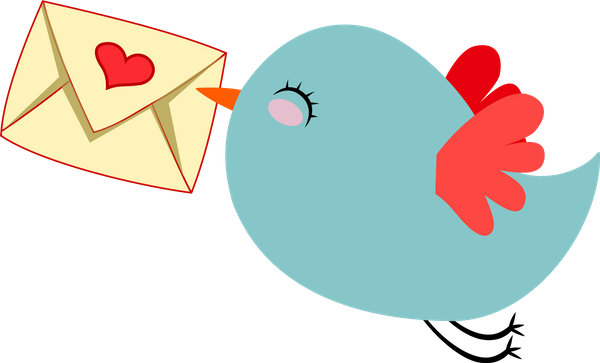

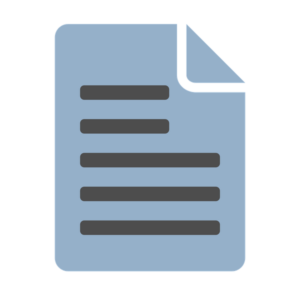


Reviews
There are no reviews yet.